A free video and photo editing suite!
Cost – free (paid subscription for premium extras £9.49 per year or £1.79 per month)
Conditions of testing – General video editing
Length of time tested – one month
Value for money – 5/5
Quality – 5/5
Functionality – 5/5
Overall score 15/15

GoPro Quik is a basic editing app that allows you to create instant edits with wonderful background music to share with your loved ones in no time.
The cherry on the cake is that it is most features are free!
A quick (no pun intended) vide made on GoPro Quik using three different videos, edited by the AI built within the app and music added.
Honestly, all I had to do was select the videos I wanted including and the app did the rest of the work!
I use the app on a iPhone, however there is a android version. GoPro has decided to discontinue its Quik desktop editing app less than a year after its return.
The Quik Desktop for Mac will be removed from the App Store on December 31 2024, and the promised Windows version will no longer be released. GoPro is now shifting its focus to mobile editing solutions, making the Quik app for iOS and Android the only GoPro-made option for editing and stabilization.
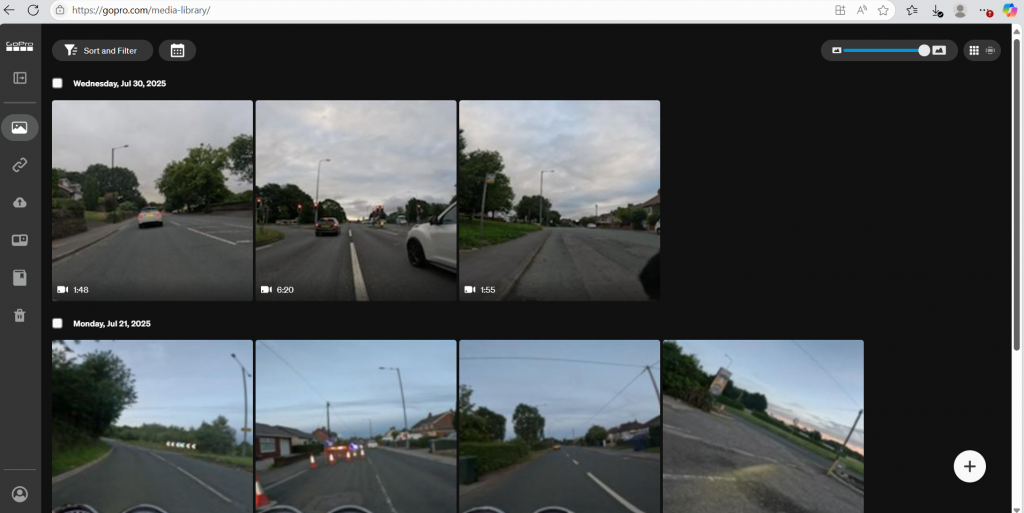
You can still log in on a desktop and view your ‘cloud’ and update the firmware on your camera. But the £100 discount on a camera every year is a huge benefit if you like their cameras.
GoPro Quick App is a free, basic editing app that lets you transfer, edit and share the footage in no time. While you are out and about on your various adventures, all you do is shoot the mesmerizing views and thrilling moments with your GoPro. The data is huge and unorganized. What if you wish to quickly edit the footage and make a small video to share online? In this case, the Quik App can become your angel. This rebooted app helps you transfer and organize all the data so that you don’t lose any precious moments.
Quik App is a simple-to-use editor stocked with various powerful features. The resulting videos get exported at 1440p. 4K videos are more impressive but the videos seem to be pretty nice when viewed through a mobile phone. The additional plus is unlimited cloud storage for any photo and video at original resolution, which makes Quik worth it despite the few drawbacks.
Follow the below steps to create a video using Quik App :
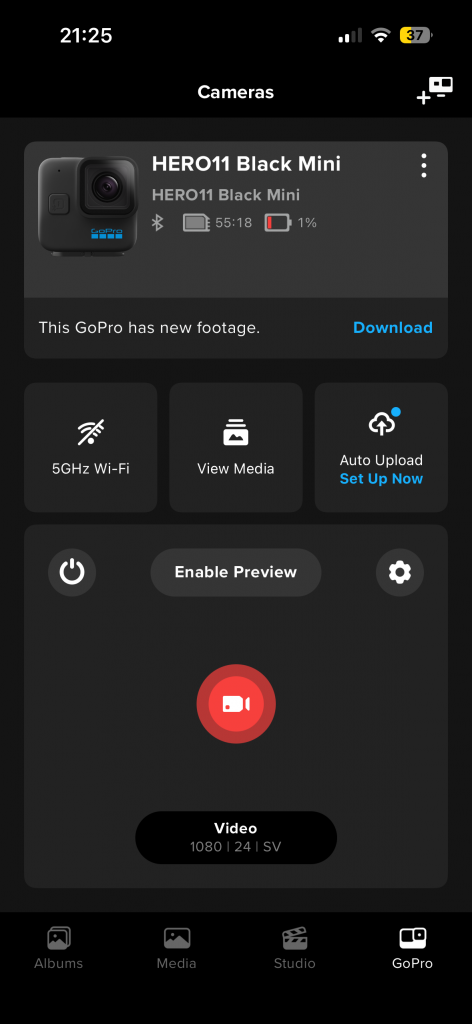
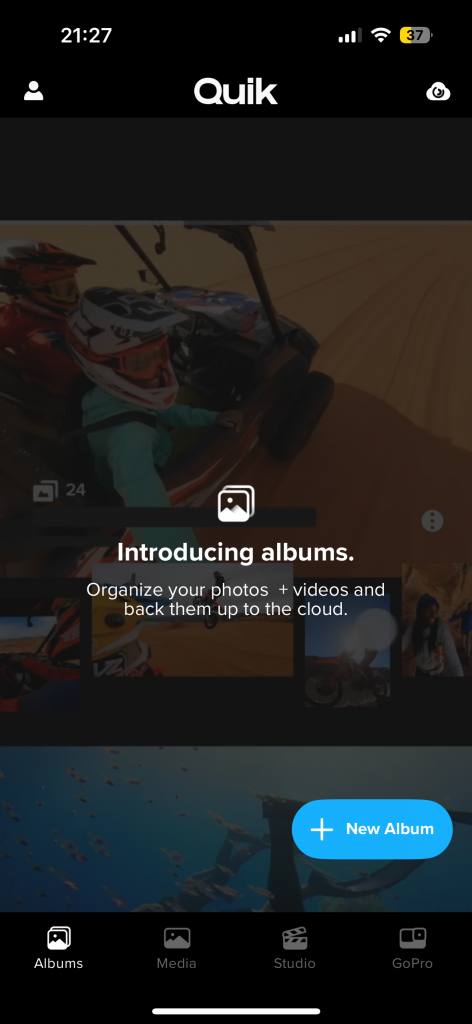
- Connect your device to the GoPro camera to transfer the footage.
- Import the data.
- Once the data is imported, select the best moments using which you want to make the video.
- Start editing. You can change the colors, and lighting, trim the video, add stickers, change the video speed, and even apply custom filters/presets to each clip or the whole video.
- Be ready to share the same with your friends and family on social media.
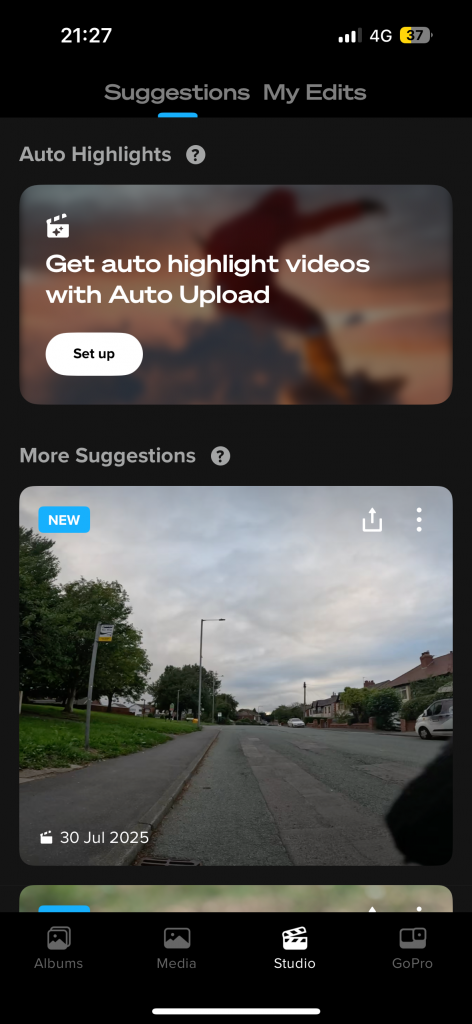

As mentioned, there are two key tiers to the subscription service — though there is also technically a third tier that is slightly separate from the others.
A GoPro Premium Subscription will cost you £24.99 for the first year with the introductory 50% discount. The membership will then renew at £49.99 for each subsequent year. You need to pay that money upfront at the start of the year.
A big incentive to keeping the subscription going after the first year, is that you then get a £100 discount on your next GoPro camera, up to a maximum of one per year. This benefit alone could make the subscription worth it if you are regularly upgrading to the latest GoPro model.
There is also a GoPro Premium+ option for £99.99 a year that gets you much more cloud storage for non-GoPro footage (500GB, instead of 25GB), and access to the enhanced HyperSmoothPro video stabilization.
Features:
- The GoPro Quik app offers a variety of features for editing and managing your media:
- All-in-One Solution: Save, edit, and share photos and videos from your GoPro or phone.
- Easy Editing Tools: Quickly enhance your videos with premium effects, themes, filters, and music.
- Import and Backup: Import media from your phone or GoPro, and enjoy cloud backup that saves your memories at 100% quality.
- Automatic Highlights: Create highlight videos automatically in minutes.
- Subscription Features: A subscription unlocks additional features, enhancing the app’s capabilities.
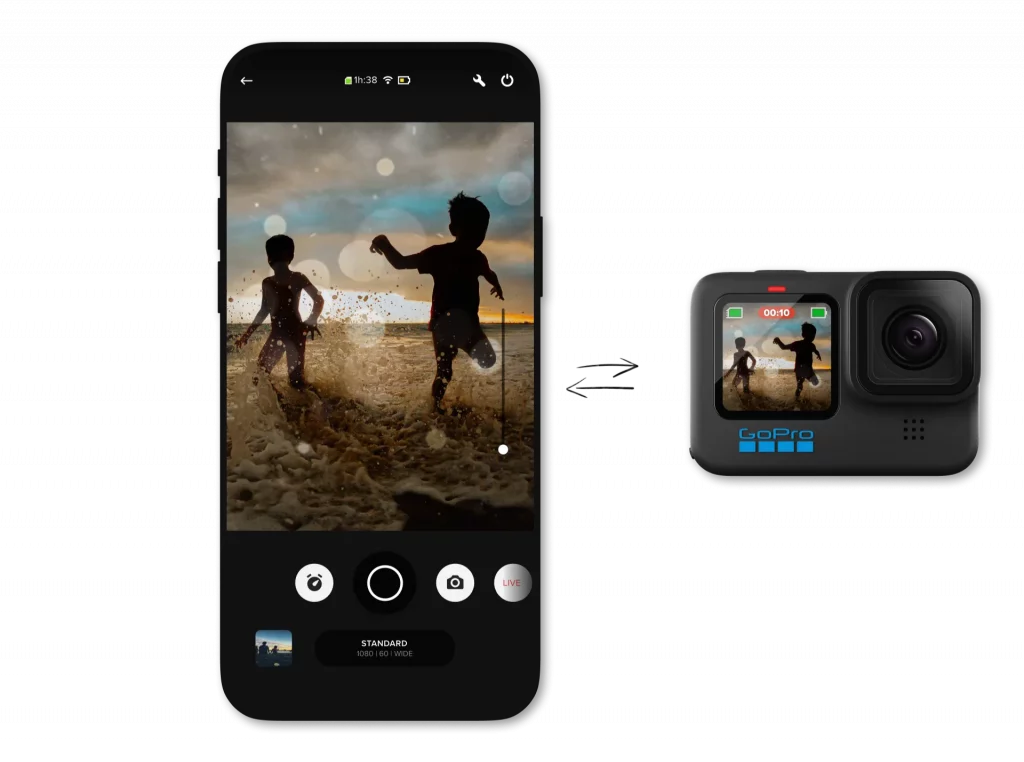
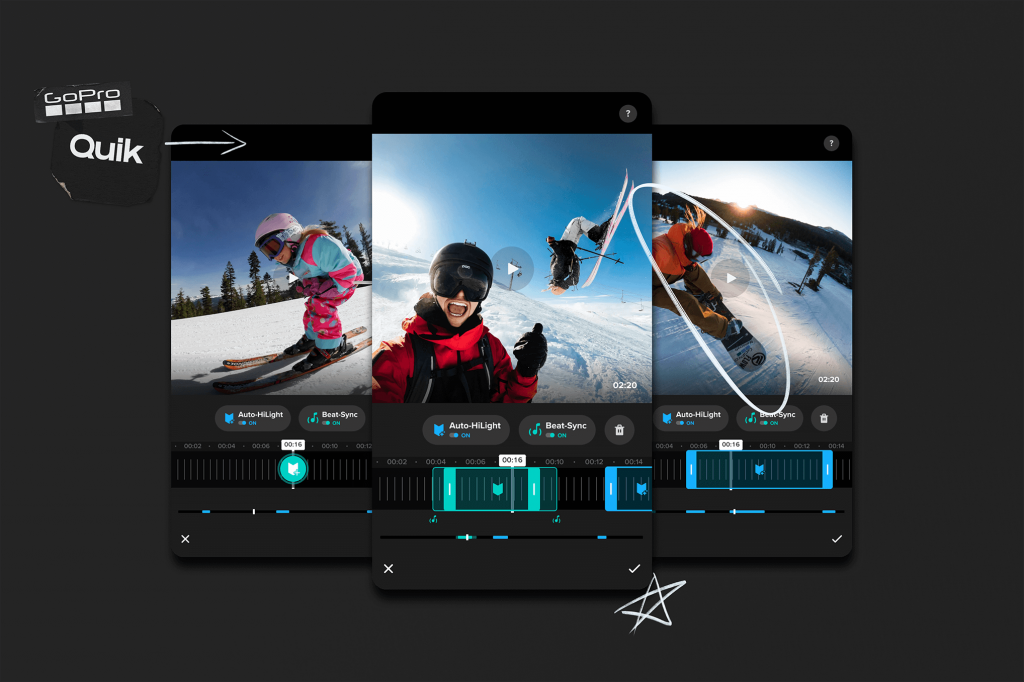

Article written by Nige.
Last update: August 2025
Nige uses the GoPro Quik app. He also subscribes to the premium level.
We may receive a commission if you purchase a product using the affiliate links on any page of this website. This is at no cost to the purchaser, however does support our website and helps us to continue to build with more great content.
