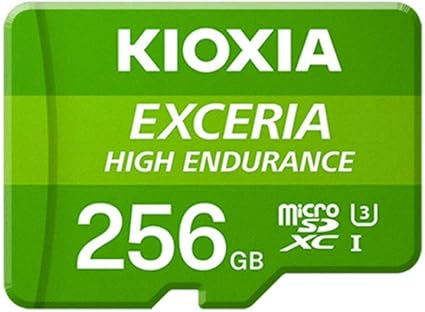This guide is based on MicroSD cards.
MicroSD cards are most commonly used in action cameras.
MicroSD cards are compact storage devices that offer substantial capacities and high data transfer speeds, making them ideal for various applications, including smartphones, tablets, and cameras.
What is a MicroSD Card?
A microSD card is a smaller version of the standard SD (Secure Digital) card, designed for use in portable electronic devices. Measuring just 15mm x 11mm x 1mm, microSD cards are significantly smaller than standard SD cards, which measure 32mm x 24mm x 2.1mm. Despite their size, they provide substantial storage capacities and high data transfer speeds, making them essential for modern technology.
Types and Capacities
MicroSD cards come in several types, each with different storage capacities:
- microSD: Up to 2GB.
- microSDHC (High Capacity): Ranges from 2GB to 32GB.
- microSDXC (Extended Capacity): Ranges from 32GB to 2TB.
- microSDUC (Ultra Capacity): Designed for future capacities up to 128TB, though such cards are not yet widely available.
Memory card symbols…

- Brand
- Position in range
- Capacity
- Type
- Speed
- Speed class
- UHS class
- UHS Bus
- Video speed class
Our top picks…
Further reading.
There’s something about computer and device memory that ends up being super consumer unfriendly. Whether it’s RAM for your PC or a TF Card (aka MicroSD card) for your new camera or other device, the throughput performance ratings are guaranteed to baffle. The first few times I can understand the industry not planning ahead, but when a new technology is released, why can’t they anticipate that in a decade it’ll be 1000x faster and plan a rating system that can handle that?
Well, MicroSD cards are not that technology. And so the ratings and naming is a complex mess and it’s up to us consumers to figure out what we need and what will work. Fortunately just about all memory cards have become faster and gained capacity so in many cases most everything you can purchase will work. If you have 4K 60fps video camera, however, it’s writing a lot of data each second and will absolutely require the biggest, best, and fastest. For now, at least.
The two main ratings with MicroSD cards are capacity and write speed. Writing to a memory device is always slower than reading so most don’t even rate the read speed. Here’s a typical low budget MicroSD card:

The codes here are 16GB, the capacity, MicroSD, the logo that shows it’s compatible with all MicroSD devices, the “HC” and the 4 in a circle. The HC stands for High Capacity, offering 4GB-32GB of capacity. Meanwhile, the 4 in the circle refers to the measured write speed: 4MB/s. 4MB/s is slow, so this is going to be only for the most underpowered of home devices, certainly not for any modern camera.
There are four categories of MicroSD cards, actually. MicroSD, MicroSD HC (also known as SDHC), MicroSD XC (SDXC) and MicroSD UC (SDUC). MicroSD itself has a max storage of 2GB. Tiny. SDHC is up to 32GB, SDXC is up to 2TB and SDUC is 2TB up to a staggering 128TB. They don’t make those 128TB cards yet, so I guess that’s a bit of planning ahead by the industry.
But those numbers in circles? Turns out that it worked great when the first generation of (relatively slow) cards were being produced, so you can see 2, 4, 6, 8, and 10, but once you get to 10MB/s you move up to a new nomenclature, Classes. Like this:

This card is a bit more modern. It’s a Class 10, as redundantly noted with the 10 in the circle (lower left) and the “U” with the “1” within. Yes, the U1 means it’s a Class 10. Not a Class 1 as you might expect. But people refer to this as “U1” because there’s also a “U3” rating (but not a “U2”). That “I” by itself? That’s another rating, it’s a UHS-I performance code.
With a capacity of 512GB this SanDisk Ultra is an SDXC, as denoted by the XC on the card. That “A1” is yet another naming scheme for these cards, denoting that it’s an A1 Application Performance Class. Often that’s the easiest way to ensure you purchase a compatible MicroSD card for your device (currently there are A1 and A2 cards, but presumably the standard offers A3 and more as the tech keeps improving). Confused?
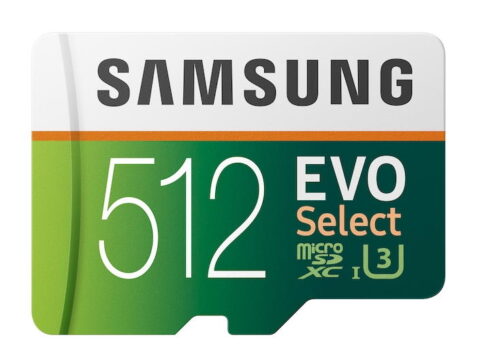
This one’s pretty sweet, a U3 (meaning it’s at least 30MB/s write speed and can sustain the write bandwidth needed to support 4K video at 120fps. Which is a darn lot of data. Samsung has its own naming too, so “EVO Select” is a Samsung branding thing. 512GB SDXC U3? This is a nice card that’ll work for most applications and devices, no question.
But high end video brings its own requirements, so – I kid you not – they have their own naming scheme for MicroSD cards too. Video companies talk about V classes: V10 = U1 = Class 10 = 10MB/s. Got all those equivalents? Great! There’s also V30 = U3 but there are faster devices too, V60 = 60MB/s and V90 = 90MB/s, what you’d need if you were shooting 8K video at 120fps. Way beyond any consumer level memory requirements, for sure.

Article written by Gozza.
Last update: August 2025
Gozza is a bit of a geek when it comes to technology and cameras.
He knows what it takes to get great videos on the road, track or riding on green lanes.
We may receive a commission if you purchase a product using the affiliate links on any page of this website. This is at no cost to the purchaser, however does support our website and helps us to continue to build with more great content.